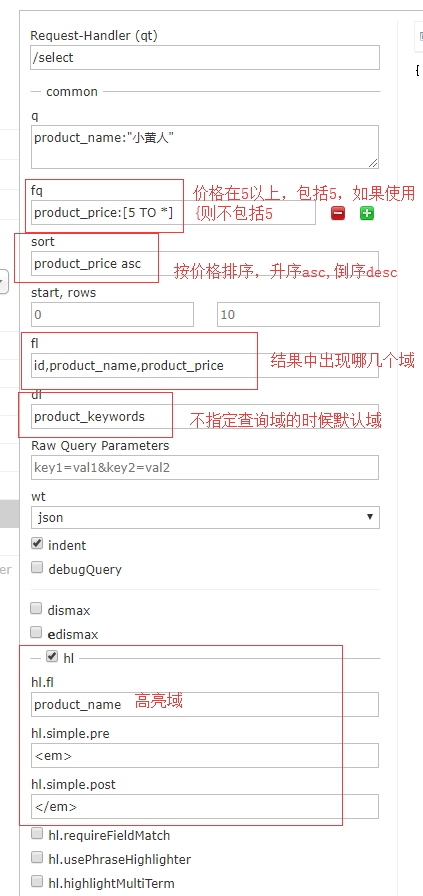solr入门学习
»其他Solr是apache下的一个开源项目,完全用java编写的高性能,全功能的文本搜索引擎,适用于需要全文搜索的应用。
目录
整合
开发环境:
solr-4.10.3、apach-tomcat-8.5.30、jdk1.8.0_131
整合步骤:
- 导包
- 创建solrhome
- 修改配置文件中solrhome位置
开始整合
- 将solr-4.10.3/example/webapps/solr.war复制到Tomcat的webapps下,解压,然后删除solr.war。
- 将solr-4.10.3/example/lib/ext中的五个包导入Tomcat中的solr工程WEB-INF/lib中。
- 在任意目录创建一个创建一个solrhome文件夹(本次在Tomcat同一目录下创建),然后将solr-4.10.3/example/solr下的文件(5个)复制到solrhome中。
- 进入apache-tomcat-8.5.30\webapps\solr\WEB-INF/web.xml修改41行代码。
<env-entry>
<env-entry-name>solr/home</env-entry-name>
<!--存放solrhome的绝对路径-->
<env-entry-value>F:\solr\solrhome</env-entry-value>
<env-entry-type>java.lang.String</env-entry-type>
</env-entry>
测试整合
运行Tomcat,在浏览器输入localhost:8080/solr

配置分词器
配置步骤:
- 导包
- 修改配置文件
导包
- 将IKAnalyzer2012FF_u1.jar导入solr工程下
- 把IKAnalyzer.cfg.xml、stopword.dic复制到apache-tomcat-8.5.30\webapps\solr\WEB-INF\classes下,并且创建一个ext.dic文件
- 修改IKAnalyzer.cfg.xml,打开扩展字典注释
修改配置文件
打开solrhome\collection1\conf\schema.xml
重启Tomcat,测试
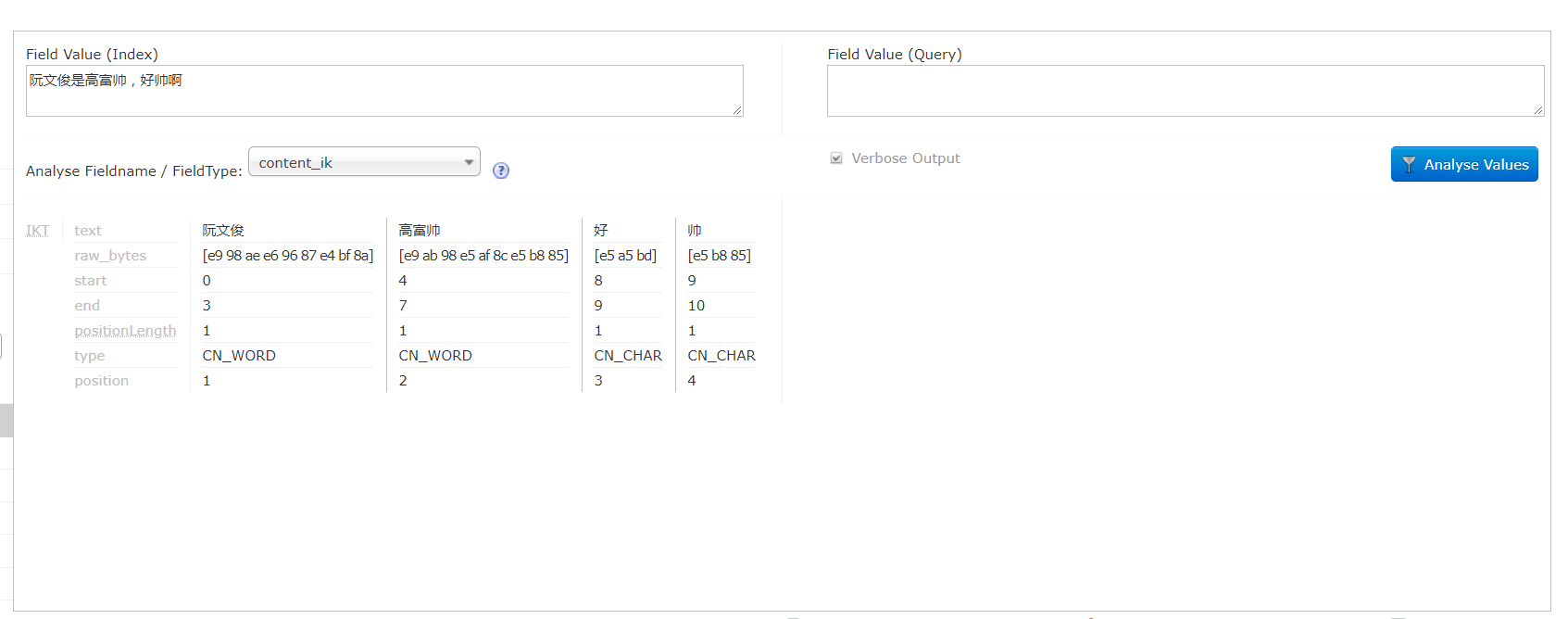
批量导入数据
步骤:
- 导包
- 配置solrconfig.xml
- 创建一个data-config.xml文件
- 在schema.xml中新建域
- 启动Tomcat查看
导入dataimport插件包
- 在solr-4.10.3\dist目录下将 solr-dataimporthandler-4.10.3.jar solr-dataimporthandler-extras-4.10.3.jar两个包导入solr工程中。
- 然后将mysql连接包导入
书写solrconfig.xml配置文件
添加一个requestHandler
<requestHandler name="/dataimport"
class="org.apache.solr.handler.dataimport.DataImportHandler">
<lst name="defaults">
<str name="config">data-config.xml</str>
</lst>
</requestHandler>
创建data-config.xml
在solrconfig.xml同级目录下创建一个data-config.xml文件
<?xml version="1.0" encoding="UTF-8" ?>
<dataConfig>
<!--数据库连接-->
<dataSource type="JdbcDataSource"
driver="com.mysql.jdbc.Driver"
url="jdbc:mysql://localhost:3306/solr"
user="数据库账号"
password="密码"/>
<!--索引库中的域与数据库中的字段的映射-->
<document>
<entity name="product"
query="SELECT pid,name,catalog_name,price,description,picture FROM products ">
<field column="pid" name="id"/>
<field column="name" name="product_name"/>
<field column="catalog_name" name="product_catalog_name"/>
<field column="price" name="product_price"/>
<field column="description" name="product_description"/>
<field column="picture" name="product_picture"/>
</entity>
</document>
</dataConfig>
在schema.xml中新建域
<!--product-->
<!--都使用的是之前定义的IK分词器-->
<field name="product_name" type="text_ik" indexed="true" stored="true"/>
<field name="product_price" type="float" indexed="true" stored="true"/>
<field name="product_description" type="text_ik" indexed="true" stored="false" />
<field name="product_picture" type="string" indexed="false" stored="true" />
<field name="product_catalog_name" type="string" indexed="true" stored="true" />
<field name="product_keywords" type="text_ik" indexed="true" stored="false" multiValued="true"/>
<!--将name和description都copy进keywords域-->
<!--即用keywords域可以同时查询name和description两个域-->
<copyField source="product_name" dest="product_keywords"/>
<copyField source="product_description" dest="product_keywords"/>
启动Tomcat查看
- ==删除索引==:选中Documents,然后用XML
<!--删除所有-->
<delete>
<query>*:*</query>
</delete>
<commit/>
- ==导入==:从数据库中导入数据
在
Dataimport中选择Entity然后Execute。 - ==查询==:可以条件查询并且高亮显示